It’s no secret that social media is a huge target for hackers. Every day, millions of people share their personal information on Facebook, Twitter, and other social media platforms. This makes it easy for cybercriminals to steal identities and access sensitive data.
Safeguarding social media: Tips for keeping your personal information protected
Protect your Facebook and Twitter from hackers
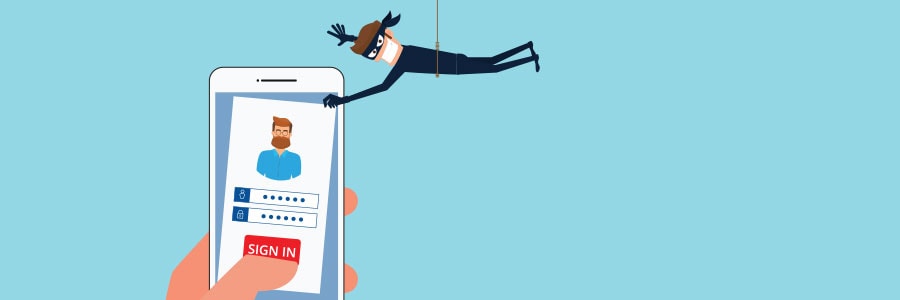
Popular social media platforms like Facebook and Twitter have been suffering massive data breaches for a number of years now. If you wish to continue using these services, you need to tighten your social media privacy settings. Here are a few reminders and tips to help you secure your personal information on social media.
What are Microsoft 365 Groups connectors?

Microsoft 365 Groups is a cross-application service that lets users choose the people with whom they want to collaborate and share resources, such as a document library or a Microsoft Outlook inbox. And with its connectors feature, anyone can send information — even those from third-party apps — to the rest of the group right in their shared inbox.
Office 365 Groups: Your apps under one roof

People often have dozens of tabs open in their web browsers to access services that help them with work or catch up on social media. As a result, it’s difficult to keep track of all of them and get the information you need. Office 365 Groups solves this problem with Connectors, a new feature that lets you connect to third-party applications within the Outlook page.
Keeping Facebook and Twitter safe from hackers
Office 365’s apps get a revamp
Don’t give social media hackers a chance

Pranksters, malicious attackers, extremists — hackers come in different forms, but they all have one thing in mind: compromising your online privacy and security. Some of them specialize in hacking social media, but don’t fret; there are several things you can do to protect your Facebook or Twitter account.
Make the most of Office 365

Maximizing your Office 365 investment is easier said than done. Sure, you use Outlook and SharePoint all the time, but there are loads of features you’re probably not using. If you’re looking for ways to make the most out of your Office 365 subscription, you’re in luck because that’s what we’re discussing today.
Connectors: the new Office 365 update

At work, we depend on several apps to be more productive around the office. However, with so many of them open in our web browsers, it can be a drag to constantly click in and out of tabs just to get the information we need. Fortunately, Office 365 Connectors for Groups allows you to stay on top of all the third party services your company is using.
Add-ins give Office new life

The functionality of Microsoft Office has yet to be beaten. And while it is known for its straightforward productivity, there are quite a few add-ins for your favorite Office application that just might improve your experience further. Whether you want to add a cool infographic to an Excel spreadsheet or need to set an Uber reminder from Outlook, here are four add-ins that can help change the way you use Office.



