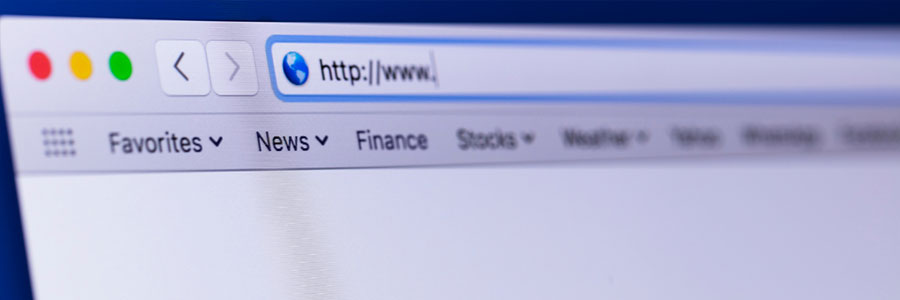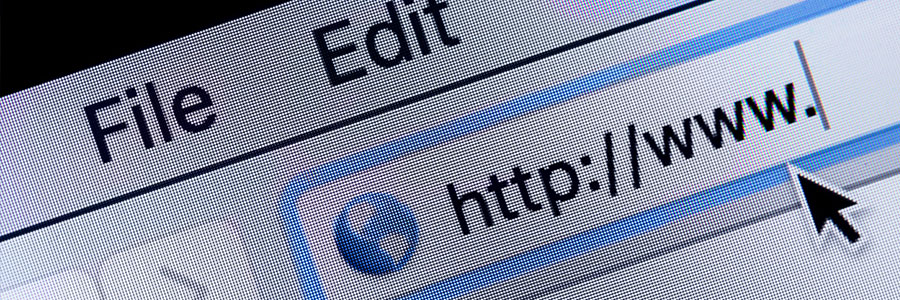Are you ready to up your browsing game? Firefox is loaded with features designed for power users. Let’s explore the features that will turn you into a web-surfing whiz.
1. Tailored Firefox toolbar
Firefox lets you choose the perfect set of tools for your needs.
6 Must-try Firefox features
Does password autofill make hacking easier?

Password autofill is undeniably convenient, but do you know the dangers of using this common browser feature? Here's what you should be aware of when using it and how to secure yourself from potential cyberattacks through this feature.
The risks of password autofill
Password autofill is a convenient feature found in most browsers and password managers.
The dangers of password autofill
Protect your online privacy with private browsers
Protect your private data with mobile device-based biometrics

Cybercriminals are always on the lookout for ways to steal information, so you should seek to beef up your data protection. One such way is with biometric authentication on mobile devices.
Authenticate your profile on your mobile device
Chrome OS, Windows, MacOS, Linux, and Android are all adding features to help users safely log in using biometric identification via USB, Bluetooth, and NFC devices connected to smartphones and tablets.
Is your web browser safe enough?
Does private browsing secure your data?
Why autocomplete passwords are risky
6 Firefox features your business needs

Firefox may not be as ubiquitous as it used to be, but it remains a powerful browser. Make sure you’re taking full advantage of its capabilities by using these tools:
Firefox’s secret tweak interface
Catering to the more tech-savvy users, Firefox’s secret interface gives you a peek behind the curtain into the world of coding.
Which web browser is the safest?
- 1
- 2